Comece sua avaliação gratuita de 14 dias !
Oct 10, 2025

Ask any homeowner or designer what aspect of a remodel causes the most stress and they will say it is choosing the combination of cabinets and countertops. A countertop slab could appear right at the store and the cabinets beautiful, yet when the two are put together, it could feel wrong. Too heavy, too active, too dull the list of disappointments is endless.
It is only natural that this struggle takes place. A kitchen or bathroom design is based on countertops and cabinets. The personality of the room is created by their colors, textures, and finishes. However, lacking a clear preview mechanism, people are forced to guess or use small samples that do not give the entire picture.
That is where technology can be a help. Tools like a cabinet color visualizer or a countertop visualizer remove the confusion. You can see the outcome within seconds instead of imagining the appearance of granite with white cabinets or whether dark quartz matches oak. It is all about making you clear a big investment.
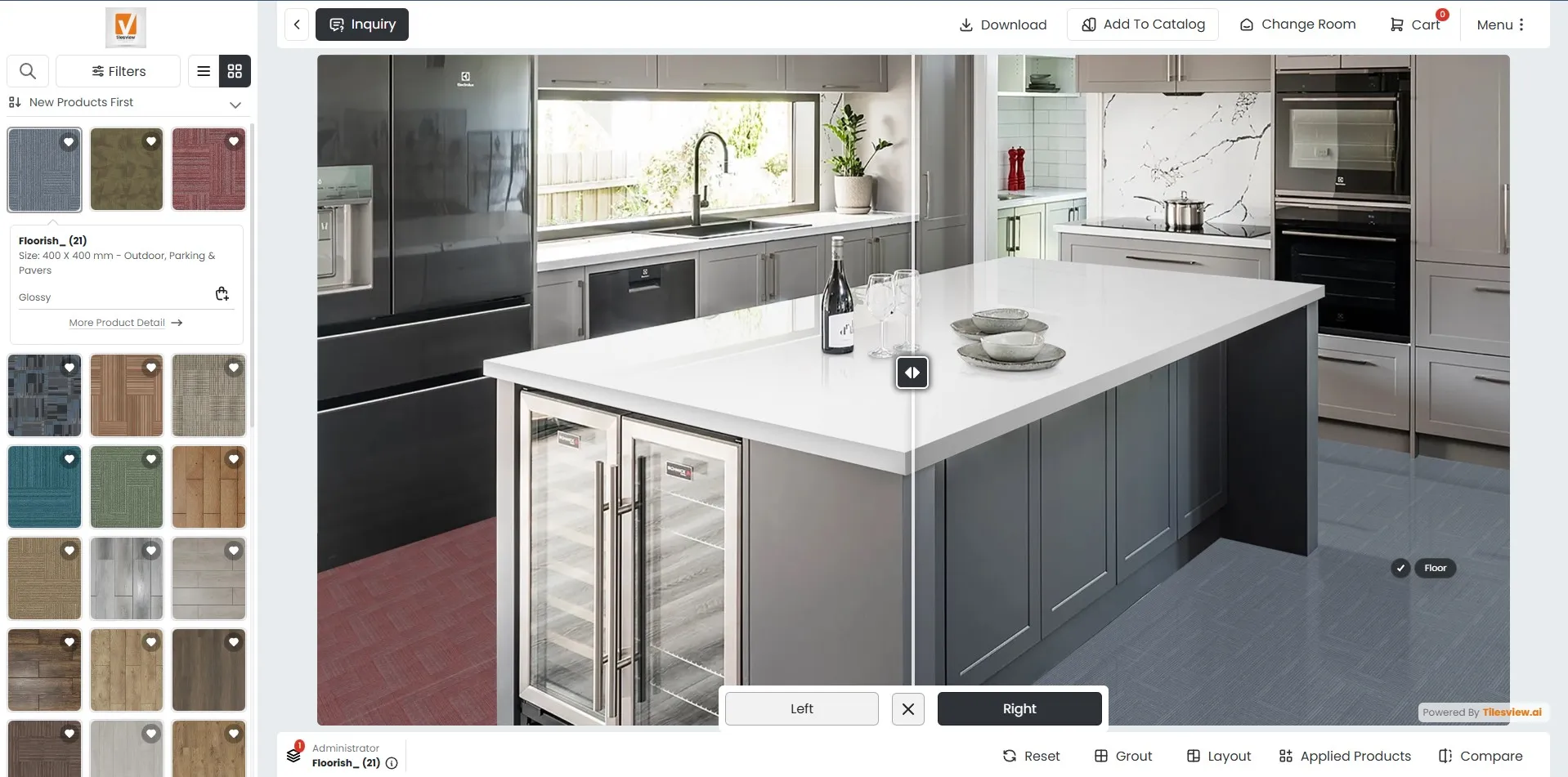
The tilesview relieves design choices with its interactive visualizer. For cabinets, the cabinet paint visualizer allows you to see how different tones and finishes will transform a space. Fancy trying modern greys, or traditional white? The cabinet paint visualizer app lets you try them instantly without lifting a brush.
It is even easier to match cabinets to counters. With the kitchen countertop visualizer, you can preview granite, quartz, marble, or stone finishes and see how they look against your cabinet selection. Whether bold veined marble would match deep blue cabinets, you have the answer at a single click. The cabinet paint simulator takes it further by showing multiple shades until you find a balance.
Tilesview’s strength lies in its flexibility:
Post a photograph of your bathroom or kitchen.
Try various countertop materials and colors of a cabinet.
Combine, mix, and customize until the room appears to be the way you envision it.
No more costly post-installation surprises. It is with Tilesview that you design it, visualize it and then make the decisions.

Countertops do more than just being an excellent surface. They are statement pieces, which can absolutely transform the atmosphere of a given space. It is difficult to select the material appropriately most of the time and this can be very difficult when one is not able to see the material in context.
The countertop visualizer of Tilesview can be used to reduce the selection by displaying the most popular:
Granite: powerful designs and classicism. Use granite countertop visualizer to visualize how the rich textures are blended with your cabinets.
Quartz: Transparent, smooth and contemporary. The quartz countertop visualizer demonstrates the raising of kitchens and bathrooms with the help of minor colors.
Marble: Classy and expensive. Using the marble countertop visualizer, you will have a chance to test the combination of the veins and the shades of the marble with various cabinet paints.
Stone: Natural and rustic. The stone countertop visualizer gives you an opportunity of discovering grounded choices that add some coziness to a room.
The technology is also useful in bathrooms. A marble vanity that contrasts the light cabinets creates an entirely different impression to the quartz with dark hues. It is with these tools that you will not second-guess the transformation of materials in a room, yet you will have a view of what is happening.
Cabinets are not all about kitchens. They are also important in bathrooms, so the choice of color is important there as well. The kitchen cabinet paint visualizer will assist you in selecting cabinetry tones that will coexist with any type of loud-backsplash, or plain countertops. You might be interested in the modern, matte finishes or something more old-fashioned; the preview enables making a choice easily enough.
A cabinet paint simulator comes in incredibly handy in a small area such as a bathroom. Trying out lighter shades can make the room feel open, while darker colors add sophistication. Paired with a quartz countertop visualizer or marble countertop visualizer, the result is a realistic idea of what the final design will look like.
For kitchens, the process is similar but on a larger scale. A cabinet color visualizer helps match tones with the overall style of the home. It’s not just about beauty but functionality, ensuring cabinets hold their appeal even after years of use. When combined with a kitchen countertop visualizer, homeowners can design a space that feels both stylish and practical.
Remodeling is an investment, and the last thing anyone wants is regret once the work is done. With Tilesview, you reduce the guesswork and gain peace of mind. Its cabinet color visualizer and countertop visualizer tools give you freedom to explore endless combinations without pressure.
The advantages are clear:
Save time by experimenting digitally instead of going back and forth with samples.
Save money by avoiding choices you’d later want to replace.
Gain confidence in your selections by seeing real-time previews.
Tilesview also adds value with features like catalog integration, downloadable PDFs, and easy sharing. Whether you’re a homeowner planning your dream kitchen, a designer presenting ideas to clients, or a retailer aiming to help customers make confident purchases, Tilesview delivers.
Choosing cabinets and countertops doesn’t need to be a stressful gamble. With tools like the cabinet paint visualizer app and kitchen countertop visualizer, the process becomes creative and fun. Instead of worrying about mistakes, you focus on possibilities and design a space that looks and feels right the first time.